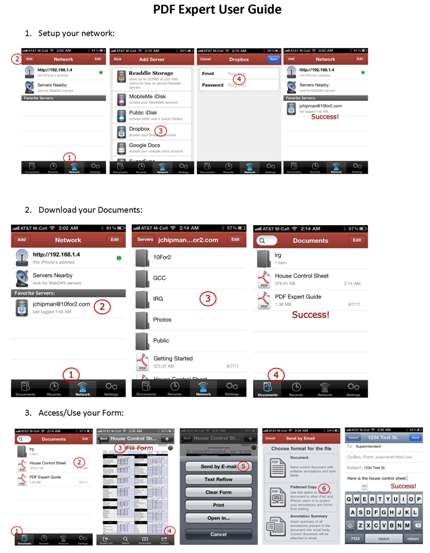
We recently were asked by an existing client to help them with some form conversions. Specifically, they had a form their field managers used that they wanted in digital format, with the goal to be able to email the form to whomever needed the information. Recreating the form itself was relatively “easy” as Adobe Acrobat is a great tool. The form itself had multiple text fields as well as a full page of check boxes. We replicated all the required fields and set the form up to be emailed on demand. Piece of cake, right? Well…sort of.
It turns out that the client’s field managers were using iPads and iPhones. Once they started using the new form, some of the fields were showing up blank to the email recipient unless you clicked on the field itself. After several hours of research and reading, it turns out out there are some known issues with PDF forms and iOS. It seems this has been a problem for quite some time, however it has not been addressed by Apple. As waiting on an operating system developer is never an option, I went searching for a work-around. The client was already using Dropbox to store and share files, so it was important to find a solution that would mesh. Luckily, I stumbled upon PDF Expert.
PDF Expert is made by Readdle and is specifically designed to work with Dropbox, Google Docs, and several other cloud storage options. It allows you to fill forms, sign documents, annotate PDFs, and email them on the go. Furthermore, it gives you the option to flatten the form so that end users cannot alter your changes! Amazing!! It’s easy to setup and navigate and overall is very intuitive to use. And best of all, it eliminated the PDF text field click bug. Not only did it satisfy the needs of my client, it’s currently installed on my iphone and the only thing I use for PDF forms. The only downside I’ve found so far is that the app itself costs $9.99. That’s a little steep for the average user, but if you’re a business that’s needs a full PDF solution, it’s a drop in the bucket. The functionality more than makes up for the cost.
After all was said and done, I also created a short tutorial with screenshots so as to make setup and use as easy as possible. I’ve linked it here for anyone that may find it useful. Let me know if you’ve ever used PDF Expert and what you think of it in the comments.
Here’s the PDF tutorial: PDF Expert User Guide